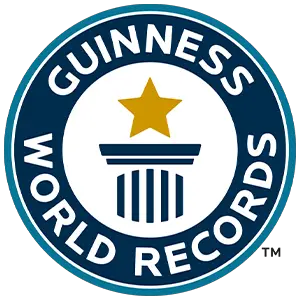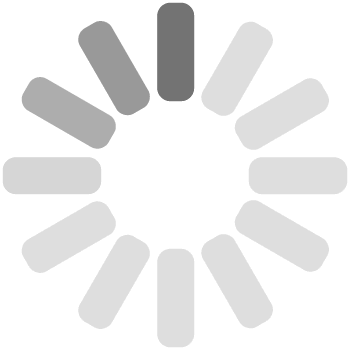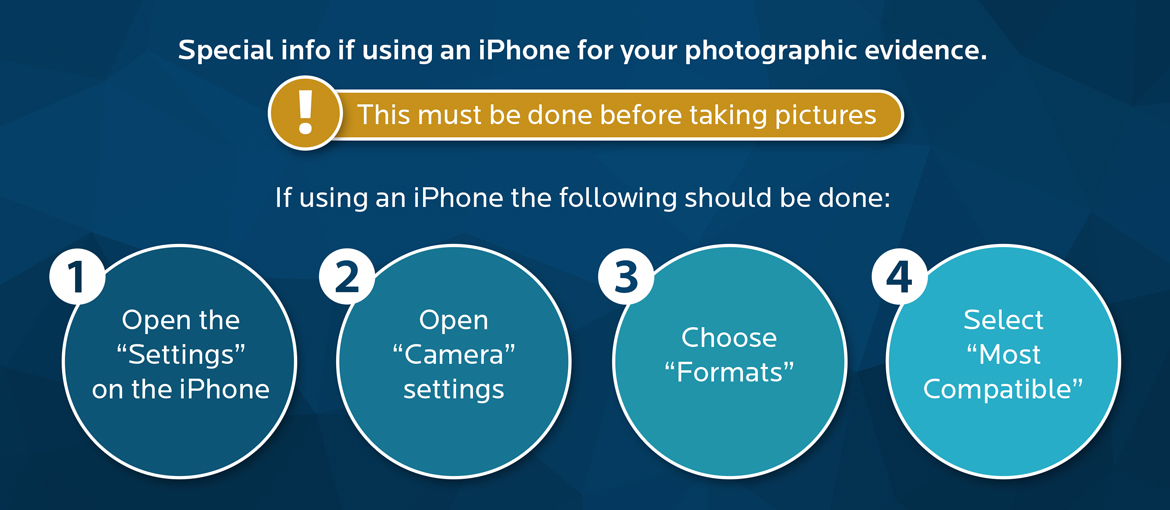Show a sense of scale
Show a sense of scale
Aerial photos are great because they show the full scale of the attempt, especially in this photo because the building behind the attempt adds perspective. This photo also shows the preparation of the attempt, as the participants get into formation. (Largest human image of a camera)