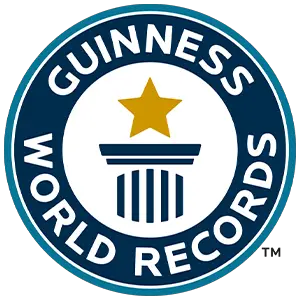I have an application
Please login to your account to ask a question about your record attempt via the correspondence box at the bottom of your record application.
This is the only way we can answer any questions about your record attempt, if questions are asked through other methods they may not be answered.
The correspondence box attached to your application will only become available once the guidelines for your record attempt have been issued or after the standard 12 week processing time, this will allow us time to assess your application. We cannot guarantee all applications will be accepted and guidelines issued, we will provide a reason if we’re unable to accept your application – here are some reasons on why applications are rejected.
Check out our most common FAQs below.
FAQs
Updates on Existing Applications
How can I speed up the Self-service Application process?
Waiting times for a Self-service application can take up to 12 weeks.*
It can take up to 12 weeks* for us to assess your application and send you the guidelines for your record attempt.
Once we receive the evidence for your record attempt, it can take up to 12 weeks* for us to review your documentation and let you know if your record attempt has been a success.
If you need a speedier response, we advise that you use the Priority Application service which will speed the processing of your record application to just 5 working days. This is a paid-for service which costs £500 (in the UK) and $800 (in the US) for applications for existing record titles, and £650 (in the UK) and $1,000 (in the US) for applications for new record titles. You can select this service when submitting your application. If you have already submitted a Standard Application and decide that you want to upgrade to the Priority Application service, you can do so at any time. To upgrade please log into your account, click onto your record title. On the next page, click on ‘Upgrade to Priority’ and then follow the prompts.
Please note, using the Priority Application service does not guarantee that your application will be successful and we do not issue refunds if your application is unsuccessful.
Please note that the Priority Application service is only available to Standard Applicants. If you are applying on behalf of an organisation or brand, you can access a fast-tracked application and many other services through our fee-based Consultancy services. To learn more please visit the Business Solutions section of our website.
Visit our guide to evidence page to get an idea of the evidence you need to provide as part of your record attempt.
*Please note - Our usual wait times are sometimes extended when we have larger than normal volumes of applications.
Please refer to our Current application waiting times for the most up-to-date information.
I have not yet heard back and I would like an update on my application.
At Guinness World Records we evaluate each application individually and endeavour to get back to you as soon as we can, but due to the volume of applications we receive, it can take up to 12 weeks* to process, so please bear with us.
If you have received notice that your application has been accepted you can then use your online account, to send us a message to enquire about your application progress. To access your online account, log in and select the relevant application and scroll to the bottom of the page to the correspondence box. Your message will be delivered directly to the Records Manager dealing with your application.
This facility is only available once your application has been accepted and your guidelines have been released to you and it can take up to 2 weeks* to receive a response.
If your application and enquiry is urgent,you may wish to upgrade to the Priority Application service.
You can also check on the status of your application, update your profile details and application information, by logging into your account.
We receive almost 1,000 applications every week and sometimes experience delays. In the unlikely event you have not received a response from us within 12 weeks* of submitting your application, please contact us with your application ID, registered email address and proposed record title. Our Customer Service team will be able to look into this for you.
*Please note - Our usual wait times are sometimes extended when we have larger than normal volumes of applications.
Please refer to our Current application waiting times for the most up-to-date information.
How long will it take for me to get a response to my record-breaking application?
Guinness World Records receive over 50,000 record applications a year - that's almost 1,000 applications every week!
Due to the consistently high volume of applications we receive, the waiting times for a response to a Self-service application can be up to 12 weeks*.
Once we receive the evidence for your record attempt, it can take up to 12 weeks* for us to review your documentation and let you know if your record attempt has been a success.
*Please note - Our usual wait times are sometimes extended when we have larger than normal volumes of applications.
Please refer to our Current application waiting times for the most up-to-date information.
Priority Application / Priority Evidence Review
How does Priority Application work
You can choose the Priority Application service during the online application process when you first submit your application. If you decide you want to speed things up a bit later, you can switch to Priority Application at any time. If you choose the Priority Application option, your application will be reviewed within 5 working days. Normal application processing can take up to 12 weeks*.
To do this, please login to your Guinness World Records account, select the relevant application and click on Upgrade to Priority Application.
Once you have sent us your evidence, you can also purchase our Priority Evidence Review service to prioritise the review of the evidence and the approval of your record.
The Priority Evidence Review service is only available AFTER we have received your full evidence, and will ensure that your evidence is reviewed within 5 working days (waiting times are up to 12 weeks* for standard applications).
We currently accept 2 methods of payment for Priority Application and Priority Evidence Review: PayPal and Worldpay.
Please note our Priority Application service is not a consultative service for standard applicants – it only speeds up the standard application process. Using the Priority Application process does not guarantee that your application will be successful, and we do not issue refunds if your application is unsuccessful.
If you wish to learn more about our fee-based Consultancy services or if you are applying on behalf of an organisation or brand please visit the Business Solutions section of our website.
*Please note - Our usual wait times are sometimes extended when we have larger than normal volumes of applications.
Please refer to our Current application waiting times page for the most up-to-date information.
Who is eligible to use the Priority Application & Evidence Review Services?
Our priority application and evidence review services are only available to individuals or small groups whose primary purpose for attempting a record is personal achievement.
If you are attempting a record on behalf of an organization, please contact our Consultancy division where they are included as part of a wide range of products and services to help maximise the impact of your record attempt. To find out more about how we can help, visit our Business Solutions pages.
How to pay
- Payments should be made via Paypal or Worldpay and these options are presented once you reach the payment screen when processing an application.
Certificates
I have a question about Certificates of Participation
Please visit our Certificate FAQs on the GWR Store
I have a question about Record Holder Certificates
Please visit our Record Holder Certificate FAQs on the GWR Store